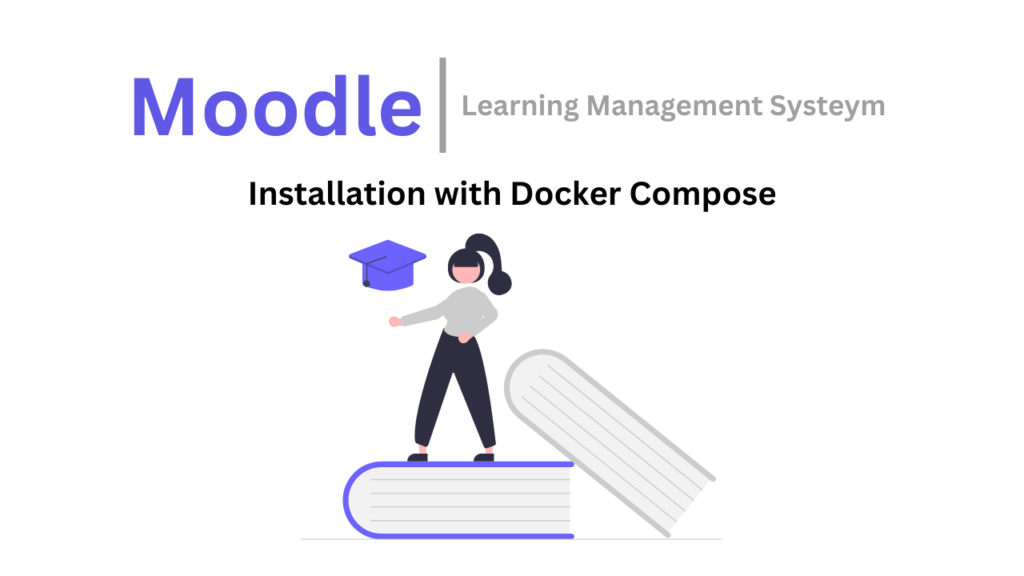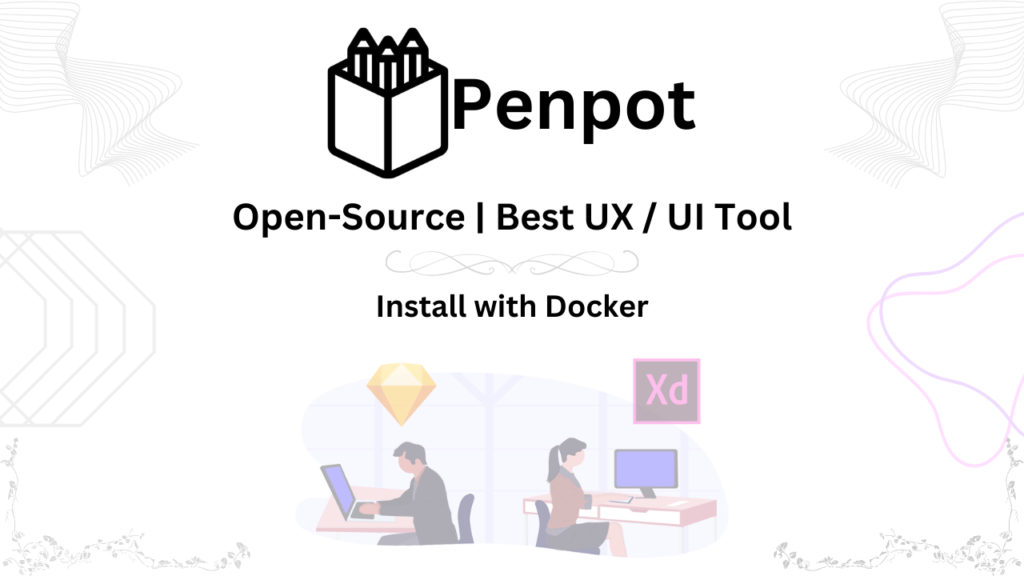Introduction
Hey there! Today, let’s explore BigBlueButton, a fantastic platform that makes online communication a breeze. Whether you’re a teacher, a business professional, or just someone who wants to stay connected, BigBlueButton has something for you.
Here’s what makes BigBlueButton a winner:
- Crystal-Clear Communication: Forget choppy video calls and muffled audio. BigBlueButton delivers high-quality audio and video streaming so your conversations flow smoothly, no matter the distance.
- Thriving Online Classroom: Teachers, this one’s for you! BigBlueButton transforms online learning into an engaging experience. Students can collaborate on projects, participate in discussions using polls and whiteboards, and get all the attention they need in breakout rooms.
- Cost-Effective Meetings and Events: Say goodbye to expensive travel costs! BigBlueButton creates a virtual space for meetings, workshops, and presentations, saving you money while keeping everyone connected.
- Made Your Way: Because BigBlueButton is open source, you can customize it to fit your needs. Want to match your company branding? No problem!
- Never Miss a Moment: Record your sessions with BigBlueButton! This is perfect for students who want to revisit lectures or businesses that need to refer back to meetings.
- Supercharge Your Website: Websites can be interactive too! Integrate BigBlueButton with WordPress to host webinars, virtual events, or create tutorials that keep your audience engaged.
- The All-Star Team: BigBlueButton plays well with others! Integrate it with Moodle (a learning management system) for streamlined online courses. Use it with Nextcloud (a productivity platform) for video conferencing alongside collaborative document sharing. Even the healthcare industry can benefit! Integrate BigBlueButton with eHealth platforms to enable telemedicine and remote consultations.
BigBlueButton is more than just a web conferencing tool; it’s a gateway to a world of possibilities for communication and collaboration. So, why not give it a try today?
Installation
System Requirements for Successful Installation
Before installing BigBlueButton, ensure your server meets the following requirements:
- Ubuntu 20.04 LTS operating system
- At least 8GB RAM (8GB recommended)
- 4 CPU Core or higher
- Sufficient disk space for recordings and data
Configuring “Hostname and Hosts” Files
To avoid potential networking issues during installation, it’s important to set up the hostname properly. Update the /etc/hostname file with your chosen hostname and configure the /etc/hosts file to map the hostname to the server’s IP address
## Edit the Hostname file and add your domain
nano /etc/hostname
## delete all existing text and Replace with your Domain Name
mydomain.com
## press Ctrl+X, then press Y and press Enter
## Now Edit the Hosts file
nano /etc/hosts
## map your server IP with your domain
## <my server ip> <mydomain.com>
192.168.0.1 bbb.odlietech.com
## press Ctrl+X, then press Y and press Enter
## now reboot the system
rebootUnderstanding Firewall Rules
BigBlueButton requires several ports to be open for proper functioning. Configure your firewall to allow incoming traffic on ports such as 80/TCP, 443/TCP, 1935/TCP, 7443/TCP and 16384-32768/UDP. This ensures smooth communication between users and the BigBlueButton server.
ufw status
## if your ufw is inactive then run
ufw enable
## press y to enable the ufw
ufw allow 22/tcp
ufw allow 80/tcp
ufw allow 443/tcp
ufw allow 7443/tcp
ufw allow 1935/tcp
ufw allow 16384:32768/udp
## Now check status again
nfw statusbbb-install Script
before installing update all ubuntu packages and the run bbb-install script
apt update && apt upgrade -y
## Now run the bbb-install script with greenlight application
wget -qO- https://ubuntu.bigbluebutton.org/bbb-install-2.6.sh | bash -s -- -w -v focal-260 -s bbb.example.com -e [email protected] -g
## replace bbb.example.com with your domain/sub-domain
## replace [email protected] with your valid emailNote: If you face problem in installation, You can also watch my video on YouTube
Frequently Asked Questions (FAQs)
Q1: Can I install BigBlueButton on a shared hosting plan?
No, BigBlueButton requires root access to the server, which is not available in shared hosting environments.
Q2: Is GreenLight necessary for using BigBlueButton?
GreenLight simplifies room management but is not mandatory. You can use the API to create and manage rooms programmatically.
Q3: Can I record and playback sessions in BigBlueButton?
Yes, BigBlueButton allows you to record sessions, which can be later accessed and played back by participants.
Q4: How do I integrate BigBlueButton with my Learning Management System (LMS)?
BigBlueButton provides integrations with popular LMS platforms like Moodle, Canvas, and Sakai. Follow the provided documentation for seamless integration.
Q5: Is it possible to use BigBlueButton for commercial purposes?
Yes, Bigbluebutton open-source nature allows it to be used for commercial applications. Ensure compliance with the GNU LGPL license terms.
In conclusion, setting up BigBlueButton 2.6 on Ubuntu 20.04 LTS with the bbb-install script opens the doors to seamless virtual collaboration and online learning. By following this guide, you can harness the power of BigBlueButton for interactive and engaging online experiences.
Feeling lost in the tech jungle? Say hello to Oldie Tech, your friendly guide!
No more confusing jargon or frustrating updates! In my videos (Urdu/Hindi with English subtitles!), I take complex tech and break it down into bite-sized, easy-to-understand pieces. Think of me as your tech translator, turning mysteries into simple solutions with a sprinkle of humor and helpful tips.
Whether you’re a tech newbie or just prefer your tech talk with a bit of flavor, Oldie Tech welcomes you with open arms. Join our supportive community and ditch the tech fear! Subscribe now: