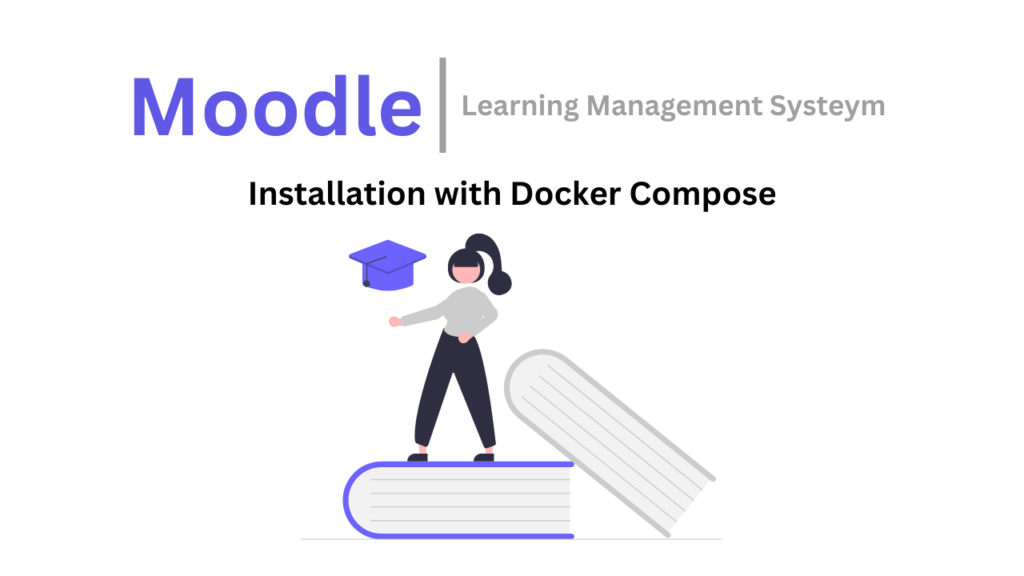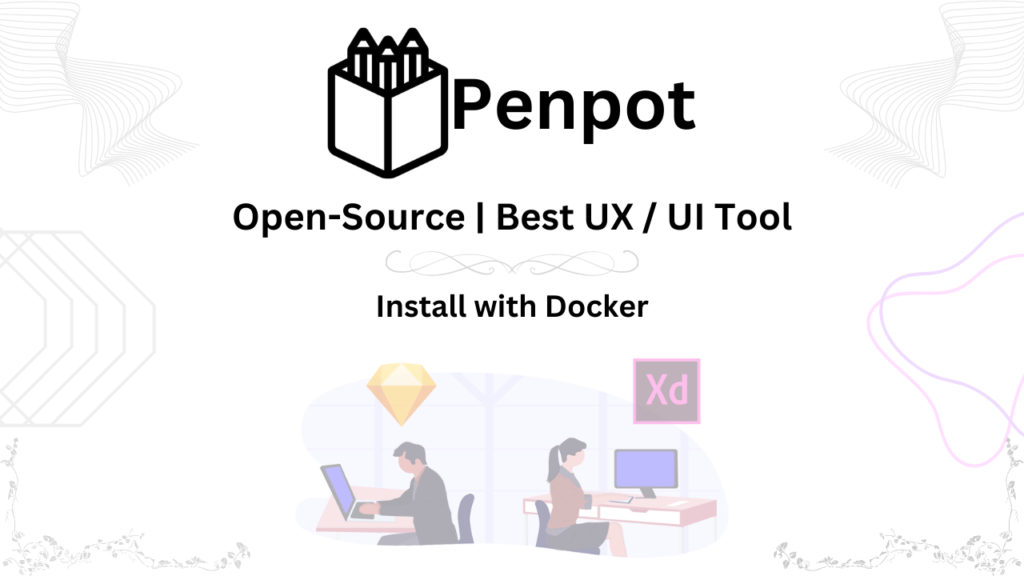Introduction
Pangolin is an open-source, self-hosted tunneling solution that lets you securely expose services running on your home or local network to the internet. Unlike third-party tunnel providers (e.g., Ngrok) or commercial VPNs, Pangolin gives you full control—no usage limits, no hidden costs, and complete privacy. Whether you’re a freelancer, blogger, or non-technical VPS user, Pangolin simplifies remote access without relying on cloud providers.
Use Case Examples
- Freelancer accessing a NAS or self-hosted blog:
- Edit or upload files to your personal cloud storage from a coffee shop.
- Post updates to your WordPress blog hosted on a home server, securely.
- Blogger managing local web apps:
- Tweak a local copy of your site’s staging environment from any device.
- Review analytics dashboards (e.g., Matomo) before publishing content.
- Family accessing home surveillance:
- View live camera feeds over an encrypted tunnel on your smartphone.
- Manage motion-detection alerts from anywhere without exposing ports.
Feature Comparison
| Feature | Pangolin | Ngrok | Tailscale | Zerotier |
|---|---|---|---|---|
| Privacy | Fully self-hosted, no logs | Logs on provider servers | Uses provider network | Uses provider network |
| Cost | Free (host your own VPS) | Free tier limited; paid | Free for basic; paid | Free for basic; paid |
| Open-Source | Yes | No | Partially (Tailscale CLI) | Partially (ZeroTier One) |
| Self-Hosting | ✔️ | ❌ | ❌ | ❌ |
| Ease of Use | Beginner-friendly installer | Very easy GUI/CLI | CLI-based | CLI-based |
| Speed | WireGuard-backed tunnel | Proprietary TCP/UDP mix | WireGuard | Proprietary protocol |
How Pangolin Works (Simplified)
- Public Server: You install the Pangolin server on a VPS with a static public IP.
- Ingress Client (Newt): Inside your home network, you run a small client (called Newt) that establishes a WireGuard tunnel to the public server.
- Reverse Proxy: Pangolin’s server terminates HTTPS, then forwards encrypted tunnel traffic into your LAN over WireGuard.
- Subdomain Routing: Wildcard DNS (e.g.,
*.yourdomain.com) directs traffic to Pangolin, which routes each subdomain (e.g.,jf.yourdomain.com) to the matching local service.
This design means your home router’s ports stay closed, all traffic is end-to-end encrypted, and you avoid ISP restrictions on inbound connections.
Step-by-Step Guide to Self-Hosting Pangolin
1. Prepare Your VPS
- Choose a provider (DigitalOcean, Linode, RackNerd, etc.)
- Deploy Ubuntu 24.04 (or Debian 12) on a small droplet (1 CPU, 1 GB RAM).
- Update packages: bashCopyEdit
sudo apt update && sudo apt upgrade -y - Add a non-root sudo user: bashCopyEdit
adduser pangouser usermod -aG sudo pangouser
2. Configure DNS
- Create two A records for your domain (replace
yourdomain.com):
A @ → your.VPS.IP
A * → your.VPS.IP- Add a specific subdomain for the dashboard (e.g.,
proxy.yourdomain.com → your.VPS.IP).
3. Install Pangolin Server
Run the official quick-install script (requires Docker):
curl -fsSL https://github.com/fossorial-io/pangolin/releases/latest/download/install.sh | sudo bash
When prompted, provide:
- Base domain:
yourdomain.com - Dashboard subdomain:
proxy - Email for Let’s Encrypt
- Admin user email/password
- Enable Docker install (yes)
After a minute, the dashboard is live at https://proxy.yourdomain.com. Log in with your admin credentials.
4. Set Up an Ingress Point (Newt)
On a machine inside your LAN (can be a tiny VM or container)
- Install dependencies & Newt client:
sudo apt update && sudo apt install -y curl wget ssh nano
wget https://github.com/fossorial-io/newt/releases/latest/download/newt-linux-amd64
chmod +x newt-linux-amd64 && mv newt-linux-amd64 newt- Create a systemd service: nano /etc/systemd/system/newt.service
[Unit]
Description=Newt VPN Client
After=network.target
[Service]
ExecStart=/usr/local/bin/newt --id YOUR_ID --secret YOUR_SECRET --endpoint https://proxy.yourdomain.com
Restart=always
User=root
[Install]
WantedBy=multi-user.target
- Enable and start:
sudo mv newt /usr/local/bin/
sudo mv newt.service /etc/systemd/system/
sudo systemctl enable --now newt.service5. Expose Local Services
- In the Pangolin dashboard, go to Sites → Add Site → choose Newt Tunnel.
- Name your site (e.g.,
home-ingress), select Linux/amd64, paste the copiednewtcredentials, and click Create Site. - In Resources → Add Resource, choose your site, pick HTTP Resource, and set a subdomain (e.g.,
jf). - Enter the local IP (e.g.,
192.168.1.10) and port (e.g.,8096for Jellyfin), then Add Target → Save.
Access your service at https://jf.yourdomain.com.
SSL Configuration
Pangolin auto-requests Let’s Encrypt certificates for each subdomain. Ensure ports 80/443 are open on your VPS and DNS has propagated.
Port-Forwarding Tips
No port-forwarding at home is needed—Newt initiates outbound WireGuard connections, bypassing NAT restrictions.
Security and Privacy Best Practices
- Use strong, unique admin passwords and enable email verification.
- Disable public sign-ups to prevent unauthorized users.
- Set up access rules by IP range or time windows for sensitive resources.
- Regularly update both your VPS and ingress node.
- Monitor logs for unusual activity; consider lightweight intrusion detection (e.g., CrowdSec).
Common Issues and Fixes
- DNS not propagated: Wait up to 5 minutes or flush local DNS cache.
- Newt service failed: Check
journalctl -u newt.servicefor errors in ID/secret or endpoint URL. - SSL errors: Confirm ports 80/443 to VPS are open and DNS A records point correctly.
- Double authentication prompts: In Resource settings, disable Pangolin SSO if the service has its own login.
Conclusion
Pangolin offers a privacy-focused, open-source, and cost-effective way to tunnel into your home services. With a simple installer and intuitive dashboard, you can secure and manage multiple resources—no third-party limitations, no extra fees, and complete control over your data. Whether you’re a beginner or seasoned freelancer, Pangolin is the perfect self-hosted alternative to AnyDesk, Ngrok, and other cloud tunnels. Try it today and reclaim your network’s privacy and accessibility.